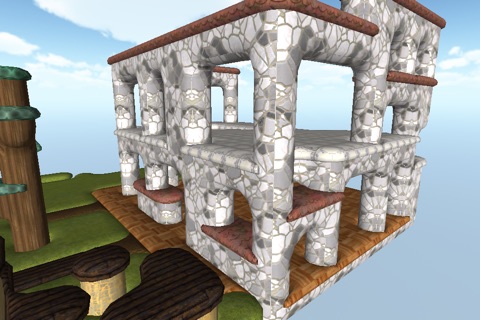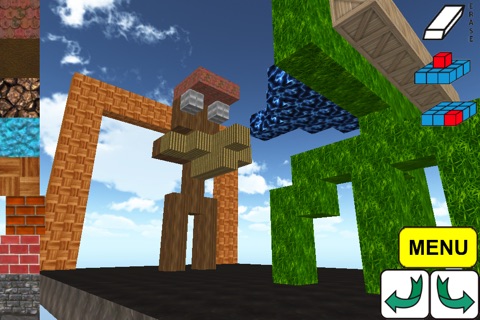Cubeville - World Builder
*** Now compatible with iOS 8 and iOS 9 ***
Build anything you want out of cubes!
Either choose to use merging or normal cubes. Merging cubes change their shape according to surrounding cubes and give you nice smooth surfaces.
3d modeling will feel like painting. Just drag your finger around and it will leave a trail of cubes behind. Merging cubes are highly optimised and they wont cause any lag even in large project.
Features:
- detailed how to use tutorial
- merging cubes for creating smooth objects
- build, erase, replace and eyedropper tool
- transfer worlds to and from other devices using file sharing in iTunes
How do you choose a 2d plane you want to draw on?
It is set automatically for you. The the first cube you touch will set the 2d plane in which new cubes are added while you drag your finger. Whether it will be horizontal or one of the vertical axis aligned planes will be decide by the side of the cube you touched first. All new cubes are added to in parallel to that side.